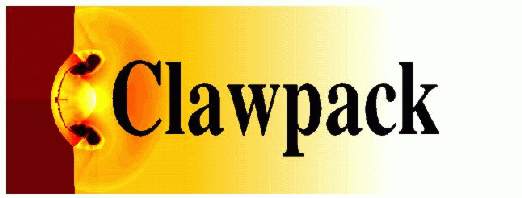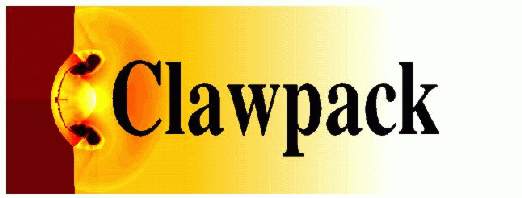|
setplot.py.html |
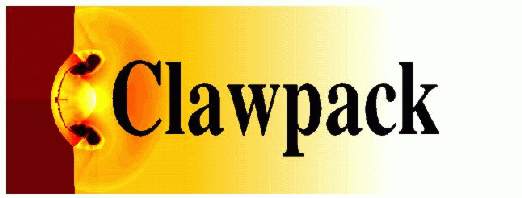 |
|
Source file: setplot.py
|
|
Directory: /Users/rjl/git/clawpack/apps/fvmbook/chap11/burgers
|
|
Converted: Wed Jan 4 2017 at 21:03:24
using clawcode2html
|
|
This documentation file will
not reflect any later changes in the source file.
|
"""
Set up the plot figures, axes, and items to be done for each frame.
This module is imported by the plotting routines and then the
function setplot is called to set the plot parameters.
"""
#--------------------------
def setplot(plotdata):
#--------------------------
"""
Specify what is to be plotted at each frame.
Input: plotdata, an instance of clawpack.visclaw.data.ClawPlotData.
Output: a modified version of plotdata.
"""
plotdata.clearfigures() # clear any old figures,axes,items data
# Figure for q[0]
plotfigure = plotdata.new_plotfigure(name='q[0]', figno=1)
# Set up for axes in this figure:
plotaxes = plotfigure.new_plotaxes(name='Solution')
plotaxes.xlimits = 'auto'
plotaxes.ylimits = [-3., 6.]
plotaxes.title = 'q[0]'
# Set up for item on these axes:
plotitem = plotaxes.new_plotitem(name='solution', plot_type='1d')
plotitem.plot_var = 0
plotitem.plotstyle = '-o'
plotitem.color = 'b'
plotitem.show = True # show on plot?
# Parameters used only when creating html and/or latex hardcopy
# e.g., via clawpack.visclaw.frametools.printframes:
plotdata.printfigs = True # print figures
plotdata.print_format = 'png' # file format
plotdata.print_framenos = 'all' # list of frames to print
plotdata.print_fignos = 'all' # list of figures to print
plotdata.html = True # create html files of plots?
plotdata.latex = True # create latex file of plots?
plotdata.latex_figsperline = 2 # layout of plots
plotdata.latex_framesperline = 1 # layout of plots
plotdata.latex_makepdf = False # also run pdflatex?
return plotdata